メモ : EWF 導入
SSD化したレッツノートのプチフリーズが酷かったので、EWF化してみました。
[プチフリーズ]
SSDで読み込みと書き込みが重なった時に数秒~数分間処理速度が遅くなったり、全く処理しなくなったりとフリーズした状態になることです。
自分の場合は数十秒固まって、数秒間高速に処理をして、また固まって…と全く使い物になりませんでした。
[解決方法]
・頻繁にSSDにアクセスしないよう頑張って設定する
・RAIDを組む
・EWF化する
頑張って設定する方法は、本当に頑張らなければならないので面倒。
→プチフリを減らす
RAIDを組むのは高いSSDをもう一個買うのは嫌だ&ノートなので置き場所がない。
→プチフリをなくす
EWF化はレジストリをイジるので失敗するとWindowsが起動しなくなる。
→成功すると超高速
と、まぁー、どれもそれなりの代償が必要です。
幸い?Windowsをクリーンインストールしたばかりなので、ぶっ飛んでもまたインストールすればいいや!ってことでEWFを選びました。
[EWF]
Enhanced Write Filterの略で、SSDへの書き込みをメモリ上で済ませ内容をメモリに蓄えます。
シャットダウンの時にそのメモリの内容をSSDに書き込むツールを使うのでシャットダウンは激遅ですが、それまでは超高速です。
任意の時に書き込むことも出来ます。
メモリに蓄えるのである程度のメモリ容量が必要で、メモリが足らなくなると逆に不安定になってしまいます。
# 自分のレッツノートは2GBで問題なしでした
メモリにある程度貯まってしまったらSSDに書き込むか再起動すればメモリが空き、不安定になることを回避することが出来ます。
[EWF化]
今回、参考にしたサイトは、
モバイルPCからハードヂスクが無くなる日まであと まとめサイト - EWFについて
EWFのセットアップ
です。
皆様、ありがとうございます。
EWF化はくれぐれも自己責任でお願いします。
自分でも色々な環境にEWF化をテストしてみました。
SSDのXP SP3→成功
HDDのXP SP3 その1→失敗
HDDのXP SP3 その2→成功
HDDのVista →失敗
XPだと成功率は60%。
Vistaはまだ1回しかやっていないのでわかりませんが、今のところ0%です。
参考までに…。
ちなみに、ベンチマークをとってみたところ…
メモリを使っているので反則ですが、爆速な結果となりました。
[手順]
<< まずは必要な物を集めます >>
XPeSP2FeaturePack2007.isoをマウントします。
CDに焼いても、仮想CD(デーモンツール等)でマウントしてもOKです。
セットアップの画面が出てきますが消して、直接開きXPEFP2007.exeを実行します。
実行すると画面が出てきますがそのまま放置し、Cドライブ“らへん”に適当な文字列のフォルダが出来ているので、その中のrepと言うフォルダを開きます。
その中から
・ewfntldr
・ewf.sys
・ewfmgr.exe
を取り出し、放置していた画面をキャンセルします。
<< 必要な物をWindowsに入れていきます >>
XP SP2の場合はCドライブ→WINDOWS→System32にntldrがある?ので、名前をntldr.bakに変えておきます。
ewfntldrの名前をntldrに変えて、System32に入れます。
ewfmgr.exeもSystem32に入れます。
System32→Driversにewf.sysを入れます。
<< レジストリをイジります >>
“ファイル名を指定して実行”に『regedit』と入れてエンターを押します。
HKEY_LOCAL_MACHINE→SYSTEM→CurrentControlSet→Enumと開き、Enumを右クリック→アクセス許可を開きます。
Everyoneのアクセス許可の『フルコントロール』の許可にチェックを入れてOKを押します。
コントロールパネルの管理ツールのコンピュータの管理を開きます。
ディスクの管理を見て、ディスク0の状態を見ます。
Cドライブ1つだけの場合は、テキストエディタでewfc.regと言うファイルを作り、
Windows Registry Editor Version 5.00
[HKEY_LOCAL_MACHINE\SOFTWARE\Microsoft\Dfrg\BootOptimizeFunction]
"Enable"="N"
[HKEY_LOCAL_MACHINE\SOFTWARE\Microsoft\Windows\CurrentVersion\OptimalLayout]
"EnableAutoLayout"=dword:00000000
[HKEY_LOCAL_MACHINE\SYSTEM\CurrentControlSet\Control\FileSystem]
"NtfsDisableLastAccessUpdate"=dword:00000001
[HKEY_LOCAL_MACHINE\SYSTEM\CurrentControlSet\Control\Session Manager\Memory Management\PrefetchParameters]
"EnablePrefetcher"=dword:00000000
[HKEY_LOCAL_MACHINE\SYSTEM\CurrentControlSet\Control\Session Manager\Memory Management]
"DisablePagingExecutive"=dword:00000001
[HKEY_LOCAL_MACHINE\SYSTEM\CurrentControlSet\Control\Session Manager]
"BootExecute"=""
[HKEY_LOCAL_MACHINE\SYSTEM\CurrentControlSet\Enum\Root\LEGACY_EWF]
"NextInstance"=dword:00000001
[HKEY_LOCAL_MACHINE\SYSTEM\CurrentControlSet\Enum\Root\LEGACY_EWF\0000]
"Service"="EWF"
"Legacy"=dword:00000001
"ConfigFlags"=dword:00000020
"Class"="LegacyDriver"
"ClassGUID"="{8ECC055D-047F-11D1-A537-0000F8753ED1}"
"DeviceDesc"="EWF"
"Capabilities"=dword:00000000
[HKEY_LOCAL_MACHINE\SYSTEM\CurrentControlSet\Enum\Root\LEGACY_EWF\0000\Control]
"ActiveService"="EWF"
[HKEY_LOCAL_MACHINE\SYSTEM\CurrentControlSet\Services\ewf]
"ErrorControl"=dword:00000001
"Group"="System Bus Extender"
"Start"=dword:00000000
"Type"=dword:00000001
[HKEY_LOCAL_MACHINE\SYSTEM\CurrentControlSet\Control\Class\{71A27CDD-812A-11D0-BEC7-08002BE2092F}]
"UpperFilters"="Ewf"
[HKEY_LOCAL_MACHINE\SYSTEM\CurrentControlSet\Services\ewf\Parameters\Protected\Volume0]
"Type"=dword:00000001
"ArcName"="multi(0)disk(0)rdisk(0)partition(1)"
を書き込みます。
CとDがある場合は、ewfcd.regと言うファイルを作り、
Windows Registry Editor Version 5.00
[HKEY_LOCAL_MACHINE\SOFTWARE\Microsoft\Dfrg\BootOptimizeFunction]
"Enable"="N"
[HKEY_LOCAL_MACHINE\SOFTWARE\Microsoft\Windows\CurrentVersion\OptimalLayout]
"EnableAutoLayout"=dword:00000000
[HKEY_LOCAL_MACHINE\SYSTEM\CurrentControlSet\Control\FileSystem]
"NtfsDisableLastAccessUpdate"=dword:00000001
[HKEY_LOCAL_MACHINE\SYSTEM\CurrentControlSet\Control\Session Manager\Memory Management\PrefetchParameters]
"EnablePrefetcher"=dword:00000000
[HKEY_LOCAL_MACHINE\SYSTEM\CurrentControlSet\Control\Session Manager\Memory Management]
"DisablePagingExecutive"=dword:00000001
[HKEY_LOCAL_MACHINE\SYSTEM\CurrentControlSet\Control\Session Manager]
"BootExecute"=""
[HKEY_LOCAL_MACHINE\SYSTEM\CurrentControlSet\Enum\Root\LEGACY_EWF]
"NextInstance"=dword:00000001
[HKEY_LOCAL_MACHINE\SYSTEM\CurrentControlSet\Enum\Root\LEGACY_EWF\0000]
"Service"="EWF"
"Legacy"=dword:00000001
"ConfigFlags"=dword:00000020
"Class"="LegacyDriver"
"ClassGUID"="{8ECC055D-047F-11D1-A537-0000F8753ED1}"
"DeviceDesc"="EWF"
"Capabilities"=dword:00000000
[HKEY_LOCAL_MACHINE\SYSTEM\CurrentControlSet\Enum\Root\LEGACY_EWF\0000\Control]
"ActiveService"="EWF"
[HKEY_LOCAL_MACHINE\SYSTEM\CurrentControlSet\Services\ewf]
"ErrorControl"=dword:00000001
"Group"="System Bus Extender"
"Start"=dword:00000000
"Type"=dword:00000001
[HKEY_LOCAL_MACHINE\SYSTEM\CurrentControlSet\Control\Class\{71A27CDD-812A-11D0-BEC7-08002BE2092F}]
"UpperFilters"="Ewf"
[HKEY_LOCAL_MACHINE\SYSTEM\CurrentControlSet\Services\ewf\Parameters\Protected\Volume0]
"Type"=dword:00000001
"ArcName"="multi(0)disk(0)rdisk(0)partition(1)"
[HKEY_LOCAL_MACHINE\SYSTEM\CurrentControlSet\Services\ewf\Parameters\Protected\Volume1]
"Type"=dword:00000001
"ArcName"="multi(0)disk(0)rdisk(0)partition(2)"
と書き込みます。
詳しくは参考サイト『EWFのセットアップ』を。
自分のPCにあったファイルをダブルクリックしてレジストリに追加しますか?と聞かれるので『はい』を押します。
<< 仮想メモリを使わないように設定をします >>
コントロールパネル→システム
詳細設定タブ→パフォーマンス『設定』
詳細設定タブ→仮想メモリ『変更』で、
ページングファイルなしにチェックしOKを押します。
<< EWFを自動化するソフトを入れます >>
EWFToolをダウンロードします。
設定等はリンク先で。
自分の場合はCドライブのProgram filesに『EWFTool』と言うフォルダを作って、その中に入れて、ショートカットをスタートアップに入れてます。
<< 再起動する >>
以上で一通りのEWF化は終了しました。
再起動してみましょう。
立ち上がれば幸せになれます。
立ち上がらなければ…幸せになれません。
くれぐれも、自己責任でお願い致します。

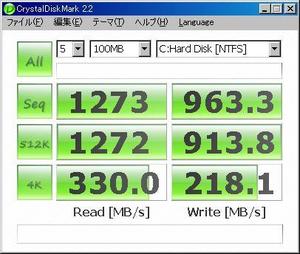


Hmm it seems like your website ate my first comment (it was extremely long) so I guess I'll just sum it up what I wrote and say, I'm thoroughly enjoying your blog. I too am an aspiring blog writer but I'm still new to the whole thing. Do you have any suggestions for inexperienced blog writers? I'd definitely appreciate it.
投稿: google keyword tool | 2015年4月 1日 (水) 13:39
bookmarked!!, I really like your blog!
投稿: เอมมูร่า | 2015年7月26日 (日) 23:48
Jupiter Research [4] reports that American B2B Internet commerce rates increased noticeably over the past 5 years and amount from $336 billion in 2000 to $ 6. It all comes down to finding the right way to convey your meaning so it can't be mistaken. Its image is one of luxury, sport and freedom to inspire people.
投稿: marketing strategy | 2015年7月27日 (月) 08:14
You should select a special title for your own subdomain.
投稿: linux server management company | 2015年7月30日 (木) 01:19
Hi would you mind letting me know which hosting company you're utilizing? I've loaded your blog in 3 different internet browsers and I must say this blog loads a lot faster then most. Can you suggest a good hosting provider at a honest price? Cheers, I appreciate it!
投稿: เรียนภาษาอังกฤษตัวต่อตัว | 2015年7月30日 (木) 07:31
My partner and I stumbled over here by a different website and thought I might as well check things out. I like what I see so i am just following you. Look forward to going over your web page yet again.
投稿: กำจัดปลวก | 2015年7月30日 (木) 14:47
I am no longer sure the place you are getting your information, however good topic. I must spend some time learning more or working out more. Thank you for excellent info I used to be looking for this info for my mission.
投稿: เสื้อชีฟอง | 2015年7月30日 (木) 23:34
Hello there! This is my first visit to your blog! We are a group of volunteers and starting a new project in a community in the same niche. Your blog provided us valuable information to work on. You have done a marvellous job!
投稿: ชุดลูกไม้ยาว | 2015年7月30日 (木) 23:54
I don't even know the way I stopped up here, but I thought this put up was once great. I do not recognize who you are but certainly you are going to a famous blogger when you aren't already. Cheers!
投稿: จำนองบ้าน | 2015年8月 2日 (日) 07:45
Interesting blog! Is your theme custom made or did you download it from somewhere? A theme like yours with a few simple tweeks would really make my blog shine. Please let me know where you got your design. Appreciate it
投稿: วุ้นแฟนซี | 2015年8月 2日 (日) 16:46
I for all time emailed this weblog post page to all my associates, for the reason that if like to read it next my friends will too.
投稿: เสื้อผ้าแฟชั่นราคาถูก | 2015年8月 2日 (日) 21:02
Driving a truck can be a stressful job, with all of the other crazy drivers on the road. It may not happen tat often but personal injuries may occur to you. Ineffective down-breaking, rollovers and jackknifing are also typical results caused by inattentive and farigued truckers.
投稿: Patrick | 2015年9月27日 (日) 06:41
I always want the purchaser to become in the house with me. receptacle or breaker was formula of protection. This varies depending foor the size of the residence.
投稿: home inspection burlington nc | 2015年10月 2日 (金) 04:41